Notebooks for Mac 2.4 adds full iCloud Drive support, introduces a Solarized user interface, adds an option to use colorized Markdown syntax highlighting, and extends editing support in plain text. – Notebooks for Mac 2.4 is a free update for users of Notebooks for Mac 2.
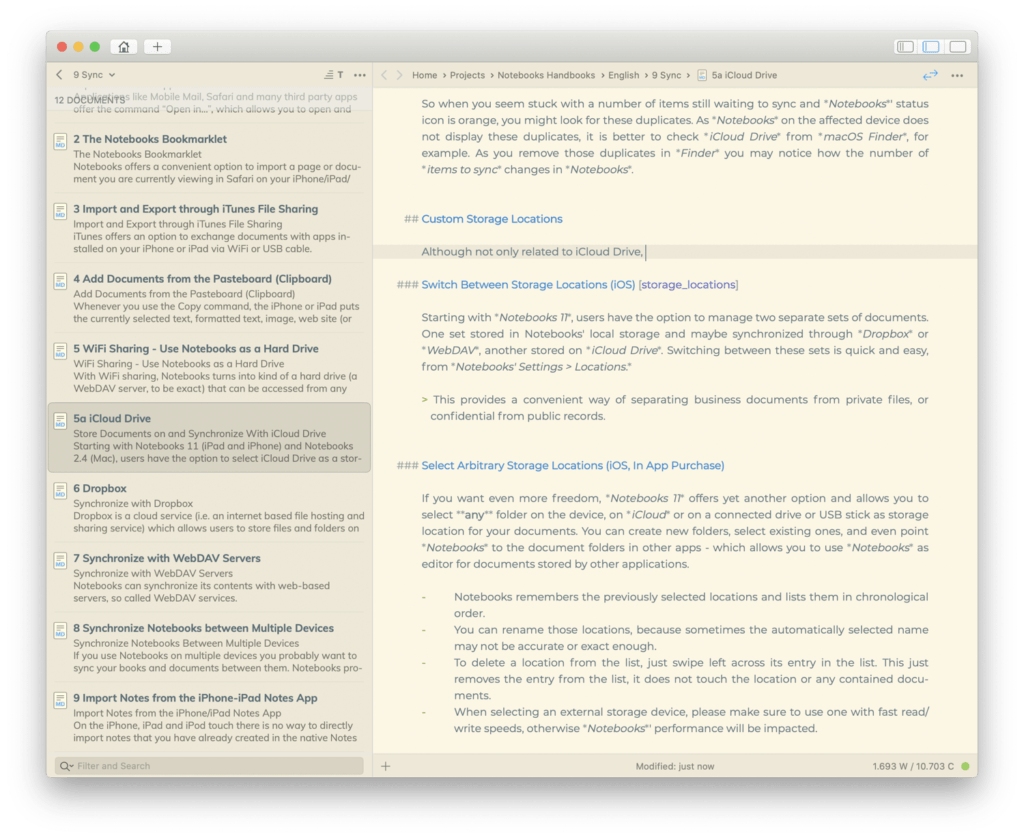
A Summary of What’s New
- Improved iCloud Drive Support: you can now use iCloud to sync your documents between iPad, iPhone (Notebooks 11 for iPad and iPhone) and your Mac.
- Solarized user interface style, as an alternative to the macOS standard colors.
- Colorized syntax highlighting for Markdown.
- Create flowcharts using Mermaid in Markdown.
- New editing functions in plain text (move lines up and down, sort selected, etc.)
- Performance improvements and corrections.
All Changes In Detail
iCloud Drive
Notebooks 2.4 much better integrates with iCloud Drive. Users have always been able to use Notebooks for Mac with iCloud by selecting an iCloud folder as Notebooks Home, but now it is possible to sync the documents with Notebooks 11 for iPad and iPhone. Just select the folder iCloud Drive/Notebooks as Notebooks Home to start synchronizing the documents between devices. You find all the details, documentation and explanation in a dedicated article.
Solarized Appearance
Inspired by Ethan Schoonovers’s color palette, this scheme provides warmer colors and reduced contrasts in light and dark system appearance. Available from the View menu, this makes long writing and working sessions even more enjoyable.
Formatted Documents
- When you start a new line with a character like “- “, “• ” or a number “1. “, Notebooks automatically creates a list (bulleted or numbered).
Plain Text
- New actions to Move the current line up or down, or to cut the current line. These actions are available from the Edit menu and the keyboard shortcuts ctrl-alt up/down/backspace.
Markdown
- Extended Markdown syntax highlighting with an option to colorize syntax.
- With the default Markdown converter selected, you can now use
{{TOC}}multiple times within the same document and have that tag replaced with the table of contents. - Footnotes: Add support for Obsidian style
[^ footnote]and MultiMarkdown style[^footnote]in addition to regular Markdown style. - Support for Wiki links with alias, like
[[link_to_target | readable text]] - Add support for clickable checkboxes in MultiMarkdown (
- [ ]). - Mermaid Flowcharts: Notebooks automatically detects Mermaid code in Markdown and renders it by including the necessary scripts. – All you need to do is start a fenced code block with “`mermaid.
LaTeX Support
- New syntax for including indices like
[>>Index Term]. “Index Term” will be added to the index at the end of the document. - The conversion to LaTeX produces a more complete document with bibliography, glossary, acronyms and indices. This can be used as a starting point for your final output.
Document Styles
- Updated for list of footnotes and a glossary at the end of the document.
Document List
- Right-click on a regular document’s icon displays the context menu as expected.
- Double click an item in the list to open it in a separate window.
- Compiling documents to PDF reliably adds the result to the current book.
- Search results include books.
Outline
- New icons for smart books.
- When creating a new book, the title field retains focus.
Context Tags
- Correctly handle special characters when extracting contexts from formatted documents.
Misc
- Write & Edit preferences use a tab to avoid excessively long list of options.
- eBooks include embedded videos.
- Importing shared items extracts context tags from description.
- Tasks with a due date reliably show alert after assigning a new date.
- Evernote import preserves GPS location and other tags.
- Fix the “99% CPU” issue on macOS 10.11.
- Performance improvements.
- Many more interface refinements and fixes.
Notebooks for Mac 2.4 is available from this website, from the Mac App Store, and users of the non-Mac App Store version of Notebooks for Mac can take advantage of the automatic update option.
Should you run into any issues, please let us know.

Wow, you’ve been busy! Great additions.
Thank you 🙂