Notebooks 12.8 for iPhone & iPad
New features in Notebooks 12.8 for iPhone & iPad include task badges for documents (checklist items), improved default theme, improvements for automatic task extraction, Wiki Link creation in formatted documents, PDF annotation summarization, and much more.
The update is available on the App Store. If you have any questions or feedback, don’t hesitate to reach out to us.
Additions
New Shortcuts: Quickly add Photos, Scans, and Note from Notebooks’ app icon. The resulting documents are stored in the default inbox or at the top level.
Checklists: You can now have the number of open checklist items displayed for each formatted or Markdown document—perfect for quickly identifying what needs attention. Enable it in Settings > Tasks or from any book’s ••• menu.
Summarize PDF Annotations: Quickly review highlights, comments, and notes with a new option to summarize PDF annotations.
Context Tags: Context tags are now colorized and highlighted in plain text and rendered Markdown, making them easy to spot at a glance.
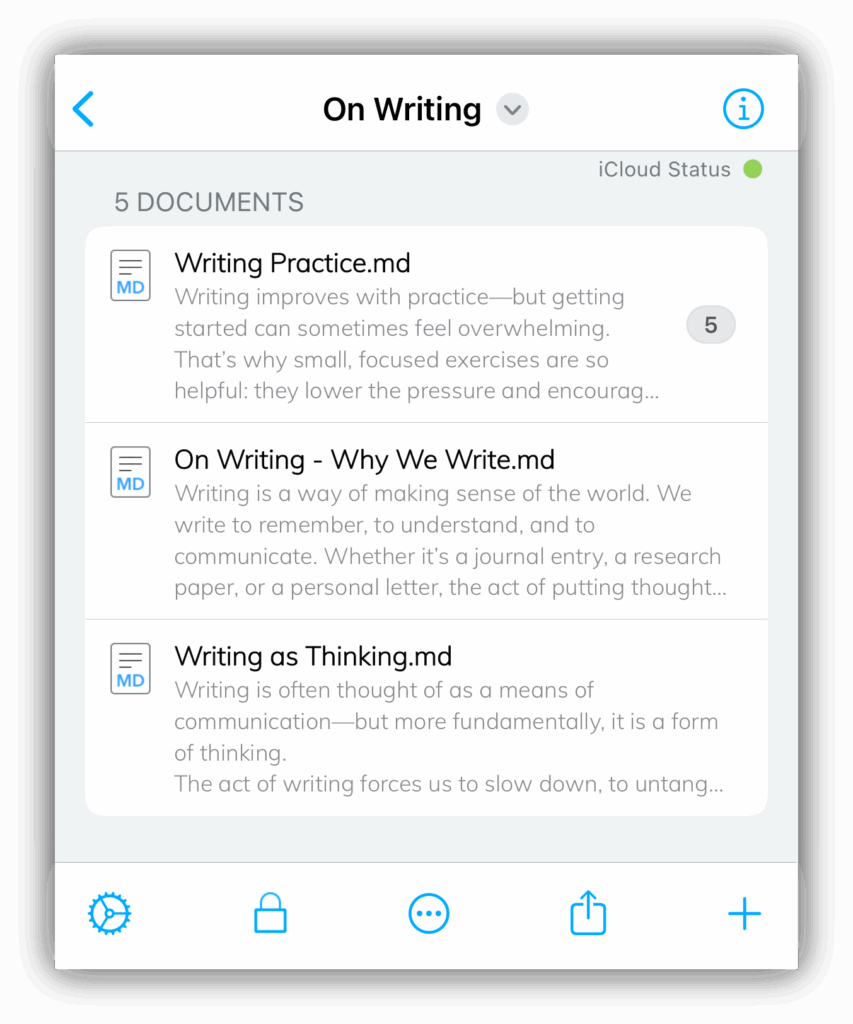
Enhancements
Extract Task: New tasks are saved in a book with the same name as the current document (if it exists). If the book doesn’t exist, Notebooks falls back to the default inbox or the current book. This feature no longer automatically creates a new book or falls back to Notebooks’ top level. Moreover, new tasks now reliably use the selected default document type.
Turn Text into Wiki Links: Easily link related documents by turning selected text into Wiki Links, in formatted documents and plain text.
Plain Text Lists: In plain text, lines starting with your selected task marker now behave more like list items for better structure and navigation.
Smarter Compilation: The “Compile Documents” feature now automatically selects the most suitable output format and lets you define a title and separator.
Notebooks Watch App: Now uses a long touch to display options and transfers large numbers of documents more reliably.
Formatted Documents: When sharing a formatted document, images are correctly embedded, especially on iOS 18.
Dropbox sync: Prevents the reappearance of deleted items after manual synchronization.
As always, this update includes performance improvements and bug fixes, too.
