Notebooks 10 for iPad and iPhone, a major upgrade from its predecessor Notebooks 8, will be available on the App Store very soon. It is a new app that comes with numerous improvements and additions. As a new app, Notebooks 10 is a paid upgrade – the first one in six years.
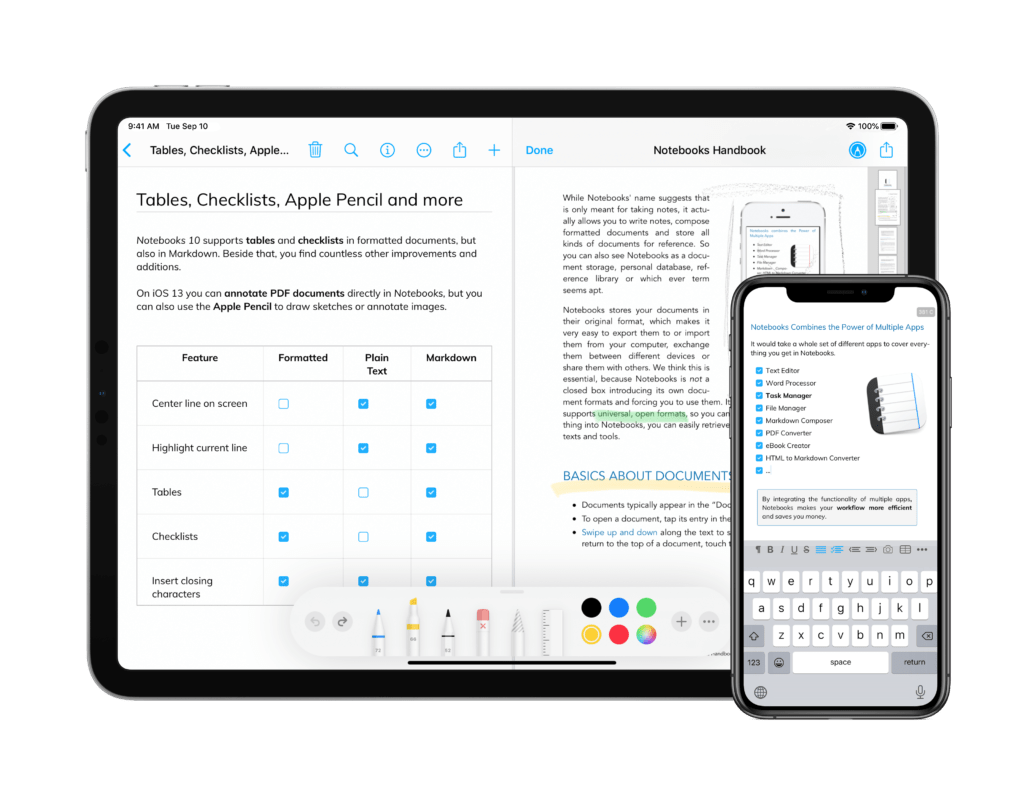
While we are adding final touches to Notebooks 10, you can already pre-order now and take advantage of a special discount. The planned release date of Notebooks 10 is around mid January 2020.
Highlights in Notebooks 10
- Apple Pencil Support (for drawing, annotating images and PDF documents; requires iOS 13).
- Files.app integration (Notebooks’ documents are accessible from Files and other apps, and Notebooks can edit documents stored in other apps).
- Watch App (due tasks, add notes).
- Image Viewer (swipe through all images in a book).
- Tables and checklists in formatted documents.
- New document styles.
- Highlight current line and center on screen when editing plain text.
- MultiMarkdown as alternative Markdown converter.
- Support for – [ ] checkboxes and [[Wiki]] style links in Markdown.
- Smart book Recently Modified.
- Improved and refined user interface.
This is really just a rough summary of the most important additions. There are countless other additions, changes and improvements as well.
Migration from Notebooks 8
If you have been using Notebooks 8, you may want to migrate your existing documents to Notebooks 10 right away or at some later stage. We have implemented methods in Notebooks 8 and Notebooks 10 to make that a quick and painless process without any need to duplicate documents. More on that will follow in a separate post.
And now, don’t forget to…


Klasse!
Ich habs mir direkt vorbestellt!!!
Preordered, really looking forward to the new version and happy to pay for the upgrade. I’m glad you decided to not go with a subscription. Thanks!
Preordered, as well – woohoooo!!!!
I love Notebooks, and I am happy to pay for an upgrade! I also appreciate that you did not go to a subscription version, thank you for that. Looking forward to the update!
Klasse- ohne Abo für das Upgrade – vielen Dank! Habe auch gleich bei der Vorbestellung zugeschlagen. Wie so
The best app ever. It’s the center of my workflow.
Auf jeden Fall. heute Pre Ordered !!! Freu mich auf Januar.
Pre-ordered! Notebooks is one of the few apps that I have had constantly since the early iPhones. Thank you for not making it a subscription. Can’t wait…
Nach 8 Jahren ein bezahltes Upgrade ist sehr fair. Ich habe Notebook 8 erst sehr kurze Zeit. Das ist für mich jetzt sehr ärgerlich.
Ja, das verstehe ich, den perfekten Zeitpunkt für ein bezahltes Upgrade gibt es leider nicht. – Hast du schon Notebooks for Mac oder PC?
Seit Jahren benutzt. Heute Upgrade vorbestellt.
Great app, fair to pay for an upgrade.
Bests,
Francesco
Are start date/defer date for tasks included in the update?
Hi Martin,
no, that is not part of the upgrade. We hardly get any requests for it, but it is on our list of improvements.
Best,
Alfons
Wooo! Is there a way to get in on the beta?
Sorry for the delay, but you are in 😉
I only just discovered that version 10 is coming soon! I pre-ordered right away and am HAPPY to pay for all your hard work. Thank-you and good luck with the launch!
Yup, I’m pre-ordering too! An obvious choice.
It looks like there’s a link above to a page explaining the pre-order discount, bit it’s not working for me.
I’m still ordering tho’!
Thank you for pre-ordering! – What may look like a link is really just our way to emphasize text on the website. The App Store badge is the only “active” link,
Best,
Alfons
Looks amazing! I pre-ordered, to use it with QOwnNotes on Linux (since there is no Linux client). Is there any chance to get in on the beta to start testing that, to make sure it works properly?
Sure, just send us an email to info(@)notebooksapp.com and we’ll add you to the list.
Best,
Alfons
Thanks for your work and NOT going subscription!
I would find start date, end date, added date very useful to make it easier to use Notebooks as an activity log and document log that links to Calendar. This way I have start datetime and end datetime that matches in Calendar and in Notebooks. The notes field in calendar is not big enough and its hard to see large amounts of text in multiple calendar event panels. Reminders only opens one task in a pop-over, and restricts character count, both of which make using Reminders with Notebooks pointless.
Notebooks is excellent for that. The problem with using only Notebooks for this purpose is it is impossible to VIEW the items in Notebooks in a calendar layout (like TapForms or MacJournal). If one could, then the other features would be less important.
Hope the rationale helps clarify and/or persuade you. Pre-ordering to say thanks for NOT going subscription.
Thanks a lot for sharing your thoughts on that. It makes perfect sense.
The calendar currently is very restricted, but we want to expand that and provide that view in more contexts. That would not only allow for a better overview over tasks, it would also provide a “diary” view by showing documents by creation or modification dates. – That won’t be available in 10.0, but I hope we can provide that in one of the 10.x updates.
Best,
Alfons
I pre-ordered on my iPad and also checked on my iPhone which indicates that I am pre-ordered on the iPhone as well. I assume that means just one upgrade fee for both devices? What about the version I have on my Macbook?
Notebooks 10 is a “universal” version, so there is just one version (hence one purchase) for both devices.
The macOS version is independent; if you already have Notebooks/Mac 2, then you are set. If you are still on Notebooks/Mac 1.4, then you may consider upgrading that as well, just to make sure you enjoy all the advanced new features on both platforms.
Best,
Alfons
Hello Alfons and thank you for your ongoing work on Notebooks app. Something that no one has asked yet. Will Ver 10 be compatible with Notebooks for Windows? I will not be able to upgrade otherwise.
Cheers Anton.
Hi Anton,
Notebooks/PC is compatible with Notebooks 10 – for the most part at least. Some new features like active checkboxes or tables will display in Notebooks/PC, but they will not be fully functional; so you cannot change the state of checkboxes in Notebooks/PC, and you cannot add/remove rows and columns in tables. The rest is compatible.
Best,
Alfons
Good news. Thanks for adding me to the beta test. The process went well. I did a sync. Then a copy of my Dropbox notebooks folder as a backup, then un-synced ver 8. My initial tests of ver 10 have gone well on my iPad, iPhone as well as the PC (windows) version. I will now continue with exhaustively testing.
Pre-ordered. Thank you for the great app, I’m using it on my mac and iphone. And i really appreciate you don’t make it subscription based as well.
Thank you 🙂
Thank you all for your comments and feedback! – I am glad to hear that most of you appreciate that we don’t move to subscription. We thought about it over and over again , and it seems that our “feeling” was correct.
Pre-ordered. Happy to pay for an upgrade and appreciate that you did not go to a subscription version. Is it possible to add a title when sharing with 2Do or Things ?
Anyway Amazing app. Thank you very much !!!
Hi Bernard,
glad to hear you are enjoying Notebooks!
As far as 2Do and Things are concerned, if you use Notebooks’ “Send to…” option, the document’s title should automatically become the task’s title in the receiving app. Doesn’t that work for you?
Best,
Alfons
Hi Alfons
When I use « send to Things » on a pdf or jpeg file, only obtain a task in Things with a title « nouvelle tache » and a note « notebooks://show/Inbox/name.pdf».
Working fine with html file (good title), unable to share webarchive (send to thing do not appear).
Is it the normal feature (I use iPhone 8 with IOS13) ?
Sorry for my poor English (I am French)
Best,
Bernard
Hi Bernard,
the “Send to Things” action can only send text – plain or formatted. Attachments like PDF, images or webarchives cannot be sent via URL schemes, but you could try to transfer them with “Open in…” or “Share…” instead.
Best,
Alfons
Hi Alfons,
Thanks for you wonderful support !
Best,
Bernard
Hopefully still syncs via OwnCloud? I use Notebooks a lot but my needs are pretty simple, – syncing a large collection of notes between devices via OwnCloud on a server. I don’t even think I need an upgrade to this great app which I have used since you first launched it. I will happily pay for an upgrade to support you ( hopefully still with OwnCloud).
Yes, Notebooks 10 still syncs with OwnCloud and other WebDAV servers. If you are not convinced that you need to upgrade to Notebooks 10 now, you can of course do that anytime later.
As far as WebDAV sync is concerned, I hope we can introduce some improvements (semi-automatic sync) later this year.
Pre-ordered! Feel the day to day workflow will be super charged by the improvement! One thing I want to ask: would you consider add the x-url-callback functionalities? Feel that is a easy add to greatly enhance the integration with other iOS apps and will make many workflow automated.
Oh yes, x-callback-urls have been on our list for a long time. They somehow got “lost” with all the other requests and improvements…
I’ll move them up the list 😉
Great! Thanks for all your hard work.
https://christopherchelpka.com/2020/01/04/notebooks-is-about.html
Ich habe es vorbestellt und bin gespannt auf all die Verbesserungen. Hoffentlich ist es nun mit Notebooks möglich, auch über die iCloud zu synchronisieren. Nachdem Dropbox die Verwendung auf drei Endgeräte beschränkt hat, meide ich diesen Dienst.
Hallo Rudluc,
wir sind zwar ein paar Schritte näher an iCloud Sync, aber in 10.0 ist es noch nicht freigeschaltet.
Das Dropbox Limit gilt ausschließlich für die DB eigenen Apps; im Kontext von Notebooks betrifft das also nur die Mac and Windows Versionen, NICHT aber die iOS Versionen. Damit ist das Limit in vielen Fällen nicht mehr so strikt.
Alfons, Is there a chance of beta testing? A bit late but I would be happy to provide feedback…
I added you to TestFlight, you find all details in your email inbox. – Thank you for participating!
-Alfons
Can I get in on the beta? I ordered the Pre order.
Hoping to join the beta (iOS 12 and iPhone 6s)
Hi Alfons,
ist noch ein Platz im BetaTeam frei für mich?
Danke
Andreas
Hi Andreas,
ja, ich hab dir gerade eine Einladung zum TestFlight geschickt.
LG,
Alfons
I’m pre-ordering too! Thanks for your great work …
My favourite is still Notebooks. I have preordered… For some reason it downloaded it and set it up and then disappeared. Must have been a glitch with apple app store.
The version icon is great idea, it show up on my iPad Pro, but the option is not available on the iPhone Pro Max. Apparently version 8.11.5 not available for ipad, only 8.11.4. We have version 2 on our MacBook Pro 15. I use WebDAV, works good, though having it auto sync would be nifty.
Hi Alex,
Notebooks 8 is no longer available for sale, but you should still find it in the Purchased Items section of your App Store account.
We have that on our list. I am not sure if “full auto sync” is feasible, but we will try to offer automatic upload from Notebooks/iOS at least.
Best,
Alfons
Happy to $ you, I use it so much & you’re always putting a lot of work into maintaining it. Will it still be compatible with the desktop version or will that have an update to 10 as well?
Hi Cathy,
Notebooks 10 is compatible with the desktop versions, but some of the advanced features like checkboxes and tables will not be 100% functional in Notebooks 1.4 (Mac, PC). – Notebooks/Mac 2 is fully compatible.
Best,
Alfons
Hallo Alfons,
Ist es möglich auch noch Zugang zum Beta-Programm zu erhalten?
Viele Grüße und Dank für die tolle Arbeit
Klar – ich hab dir grad eine Einladung geschickt.
Schöne Grüße,
Alfons
Eine weitere Vorbestellung für das Update von dem grandiosen Tool.
Habe noch kein anderes Tool gefunden, dass es so einfach und schnell erlaubt Notizen zu erfassen.
Danke, es freut mich, das zu hören 🙂
Supi! Kein Abo-Modell!!
Da hätte ich mich schweren Herzens verabschiedet! So habe ich die neue Version für iOS vorbestellt und das Mac-Update ebenso!
So happy to pre-order. Very reasonable, no subscription (yay) and, while I’m not a markdown user (and already enjoy Apple Pencil on the .pdf upgrade) I can only imagine that Notebooks will continue to refine and improve (likely things I hadn’t considered). A great app —with wonderful support, too.
I was wondering is there a way to send my calendar events to notebooks by using one of the automakers like ifttt or zapier or automater
thanks
Keep up the great work, very happy to pre-order, and so glad no subscriptions. I love your app, keep up the great work!
I am using the Beta version, and it’s really nice. I have barely started to scratch the surface, yet I find I use it for lots of things. This is a really great tool.
I am using it with QOwnNotes on Linux, which is a great companion for it as they both expect md files in a folder structure. That part is really nice; I can work on files on my desktop or laptop and then access and edit on my iPad.
But QOwnNotes does not see the .plist files that are made by Notebooks, and when I organize documents in a file manager or QOwnNotes I simply move around the actual document files. The .plist files are not affected.
Is this going to be a problem? Do I even need the .plist files? They are kind of cluttering my document directory, especially when I move documents, and it seems like Notebooks can open the file just fine even if they do not exist, but then it writes them.
And then I took a look in the FAQ, and that was answered. Been so long since I changed any settings I probably did that ages ago and forgot. Working nicely now, thank you!
Good to see that you already answered your question 🙂
Just as a brief recap (and maybe for other readers): the plist files contain additional attributes for the document like dates, tags, colors etc. When using Notebooks on multiple devices these files are useful, but on Linux you can do without them and you can tell Notebooks not to sync/export the plist files.
Best,
Alfons
My workhorse, the best note taking app ever. Thanks for constantly upgrading and thanks for not going the subscription way. Have already preordered.
One question (problem?):
going to the Apple store it lists Notebooks in the Purchased section but does not allow it to update, it says the app is not in the store any more. I have an earlier version, 8.10.11, not the latest version of v. 8. Will this be a problem for migrating my data to v. 10? Thanks!
I’m not affiliated with Alfons, just a long-time user of Notebooks and beta tester of NB10, but no need to worry: He’s got you covered. There are extensive options for migrating your NB8 data to NB10 in several different ways, and they all work fine. NB10 isn’t an update, but a new app – since you pre-ordered, you’ll get it as soon as it shows up on the App Store.
Hope this helps,
Mark
Hi Laszlo,
Notebooks 8.11 is still available from the “Purchased Items” section of your App Store account. This is where you can install the latest update from.
Notebooks 8.10 does not support automatic migration to Notebooks 10, so I would recommend to install 8.11.5.
Best,
Alfons
Hi Alfons,
I have 8.10.11 right now. When I go to the App Store it shows Notebooks 8.11.5 available for update, but when I tap Update it tells me that Notebooks is not longer available because it was removed from the app store.
Is there another way I can install 8.11.5?
Alternatively, do I need to worry about the automatic migration, since I sync my Notebooks data via WebDAV to my NextCloud server and plan to set up the new version the same way?
If you plan to set up Notebooks 10 by syncing it with your WebDAV server, you don’t need to worry about installing the latest version of Notebooks 8. The migration is meant for those who either don’t use sync at all, or who don’t have enough space on the device to reimport all documents again…
OK, that’s excellent news – I was getting really worried when the App Store wouldn’t let me upgrade it!
Hi Alfons,
Please check the Apple Store, something seems to be very wrong.
I have two iPads, an old iPad Air 1, running iOS 12.4.4, and a new 2019 ipad, running iOS 13.3, both devices running NB 8.10.11.
On the old ipad, when I tap on NB in the Purchased section it does NOT even give me the option to update, instead tells me something like “the app is not in the store, removed by the developer” (just as for Jim Anderson).
On the new ipad, when I tap on NB in the Purchased section it again does NOT give me the option to update, but instead the button says “OPEN” (not “UPDATE”) and when I tap on the Open button, it opens the currently installed version of NB (8.10.11), i.e., it does not update to 8.11.5
Wouldn’t it be a better idea to put NB 8 back into the Apple store so everyone could update to 8.11.5, now or later, when they are ready to move to NB 10 and will need to migrate their data?
About migration: if one has one’s entire NB folder in Dropbox, does one still need to “migrate” ? What is the difference between “migration” and downloading the NB backup from Dropbox into the new NB 10 app?
Thanks for looking into this!
Best,
Laszlo
Hi Laszlo,
We had to remove Notebooks 8 from sale because of an expired license agreement. Putting Notebooks 8 back to the store would not only allow existing user to update, it would automatically make it “available for sale” again, and that is against the agreement…
Re-importing all documents from Dropbox or a WebDAV server is *always* possible. “On device migration” is just an option for two those who (a) want to keep Notebooks 8 and Notebooks 10 on the device but don’t have enough free space for a second copy of all their documents, and (b) those who want to migrate their documents in a matter of seconds rather than re-importing all their documents.
Best,
Alfons
I have pre-ordered Notebooks 10 for iOS and am eager to get it running on my iPad. While I’ve owned versions of Notebooks for years, I only just recently made it my primary note-taker.
Thank you for not making notebooks a subscription! I will order the new app. After you have updated the Mac and iOS version, can we hope for an new windows version as well?
Hello,
I’ve preordered. Is it possible to get the beta, please ?
Hallo Alfons,
Notebooks hat sich bereits kurz nachdem ich es installiert habe zu einem wichtigen Bestandteil meiner tgl. Arbeit entwickelt. Ich bin froh, dass die Pencil – Unterstützung ausgeweitet wird. Gibt es die Möglichkeit des beta-Tests ?
Grüße … Jens
Just saw the notification and pre-ordered!
Thank you so much for not following the subscription route that everyone seems to be taking now.
I tend to use notebooks for accessing my stories (reading/editing/adding tidbits) on the go, but I also tend to use it for short notes and the toolbar functionality (because markdown and writing up pseudocode on the go too).
I’d be open to beta testing too. Super looking forward to MultiMarkdown support!
Take care and tysm!
Hi,
I see that with Notebooks 10 the Apple Pencil Support is coming.
Can I also write with the Pencil? Or is it really just for drawing?
Markdown is another thing. Also possible with the Pencil?
Thanks,
Dali
In Notebooks 10 we use the tools for drawing, annotating and writing that are provides by iOS 13, so you get the familiar interface with pen, pencil, marker, ruler etc. and yes, you can use it for handwriting as well 🙂
-Alfons
Thanks, Alfons.
A couple of more questions:
– will Notebooks also recognize the handwritten markdown symbols?
– can I search through handwriting?
– can I convert handwriting to type?
Thanks,
Dali
With handwriting recognition things are getting more interesting. In Notebooks 10.0, recognition won’t be (fully) supported (we are still working on it, but we don’t want to release something that is half baked…). The tools we are are about to provide work fairly well – depending on the quality of the text. Markdown symbols like # or *…* are detected, but as these tools are dictionary based we cannot guarantee that everything immediately finds its correct place, but that is not unusual for text recognition 😉
Best,
Alfons
How high is the discount, when preordering as compared to the purchase afterwards?
How is the sync with the macOS version handled? No chance to use iCloud or does it besides WebDAV solely rely on third party providers, such as Dropbox, Onedrive etc.?
How is the performance of the iOS version, when searching, as I assume an internal index of the externally hosted files has to be built and maintained?
What if I store a lot of documents in it, will they have to be mirrored to the iOS versions for search to work at all?
Honestly, I’m a bit torn. I currently use a half-baked set up of DevonThink for pdfs, but I despise their interface. Especially the one of DevonThink To Go. Also setting up any sync with DevonThink is a tedious endeavor. Additionally the markdown-capabilities are sub-par to everything else on the market and their text view simply doesn’t look good, which makes it really unenjoyable to read any note that is not a PDF stored in DevonThink.
I also use Bear, as I like their cross-platform approach. But somehow Bear’s editor doesn’t produce results that are pleasant to work with either. Due to the constantly visible syntax it always feels messy when reading any note created in Bear. Also a lot of promises to improvements were made, but not a lot has changed since years.
I’ve ditched Evernote years ago for the behemoth it has become.
NValt (soon NVultra) are too barebones for me.
I’ve experimented with 1Writer, as it also works with a classical file structure and markdown files. But there is no equivalent to use on macOS. Typora exists, but it is yet another quite opinionated approach to taking nots. Also the workflows are somewhat different from 1Writer.
I like the idea of Notebooks being an app that is able to just index .md/.txt/.html files, so that the data doesn’t live in a proprietary silo (Evernote, Bear).
I downloaded the macOS trial version of Notebooks 2.0.2. and it feels a bit clunky and rough, to be honest.
I do not get the due date and task feature at all. They tediously have to be set via the “Get Info” context menu and the following info panel, which is an equally bad design choice as the info panel in Finder is. There are no tags, just context-tags, which seemingly can only be assigned to a note, if you drag an item on them.
When it comes to note taking the iOS version is mainly used for quick retrieval of information on the go. Anything else is too fiddly on the small screen. Whereas the iPadOS version is for long form writing in a distraction free environment. The macOS version is for all of the above and additionally also the place where organizing and maintaining of the notes will happen.
40€ seems like quite price for this, if the usability stays that rough. Or are there serious plans to improve the macOS experience? I’m asking because version 2 seems to have been just released in August 2019. So most of the decisions are intentional?
I would really love to hear your developer opinion or the one of other users so that I can make an informed decision, whether it is worth putting in both the money and time to switch.
Thanks a lot
Hi Arno,
thank you for your interest, your comments and remarks.
It is about 50%.
You can sync Notebooks directly between iOS and macOS using the WebDAV server that is built into NB/Mac, but you can also use external WebDAV servers or Dropbox. – iCloud is not available (yet) because it still has issues syncing deeply nested structures of folders and documents. So we think it is better (safer) not to offer it at all.
Search performance depends on the device (its performance) and the number of documents. The index is built lazily (on demand), so the first time you perform a search you may need to wait a little longer, but the second or third time you perform a search it is pretty fast. (A fulltext search on my iPhone 8 with 5.000 documents and 2.5m words, including PDFs, Pages and other generic documents, takes about 25 seconds; that is not lightning fast, but Notebooks allows you to focus in on a specific book and thus limit the search scope).
All documents are stored locally on each device. This makes sure that all data are available even without active internet connection.
I see, you have tried them all…
Okay, I didn’t expect that, honestly 🙂
Task management is a little different in Notebooks, but it is meant to be straight forward, without too many settings. https://www.notebooksapp.com/ios/tasks-and-task-lists/
As for most aspects of Notebooks, there is more than a single place to change settings. For due date you don’t necessarily need to open the info panel, you can just right-click the task and select “Due Date…”.
Which way of presenting the details would you prefer? – We picked the “inspector” type of window because you can leave it open and its contents adjusts to the selections you make in the main window. Having a panel in the main window would take away space, and it would not work with documents that are opened in a separate window…
You can use the context tags just as you would use tags, we just call them contexts…
Here again, you have multiple options:
– drag documents onto the tag
– set the tag in the info panel
– allow Notebooks to extract tags from the text you write, so you simply add @WIP to assign a tag. You can select how you want to prefix your tags.
Feedback and suggestions are welcome, this is how much of Notebooks has evolved over the past 12 years…
Yes, most of them are 😉
Thanks again for your feedback, and I hope I could address some of your concerns.
Best,
Alfons
An addition to search performance. – After finishing yesterday’s comment I had the feeling that the 25sec I had mentioned are pretty much – nothing like the performance is was accustomed to. I performed the same search with Notebooks 8, which took 9 seconds. So one of the improvements we added for Notebooks 10 must have introduced some relevant slow down. – We’ll take care of that before the final release.
Most of what you ask can be dissed out with the trial version. I’ve used both Devon and notebooks. They both have their anomalies.
I think the choice based on what you write about are between these two applications. I just went ahead and bought Mac and iPad version of notebooks. I have not purchased the Devon Mac version yet but am using the trial.
They both do due dates but like you said there are a few things you have to do. You can though share the note to your fav todo app easily in both.
@John: As I already wrote, I am on the trial of the macOS version and I am wondering about the direction. All of the questions asked are either regarding future development/necessary improvements (usability) or how crucial features will work, such as search with cloud-hosted storage providers, which I currently can’t test on the macOS trial, as there isn’t an iOS/iPadOS trial.
I was hoping for either the dev or some more experienced users to chime in.
I also love this app and habv been using it for a long time (on iOS, Mac OS and Windows). Of course I preordered iOS and upgraded the Mac OS version already.
However I would love to see at least some kind of encrypted notes. Are there any news for that feature?
According to my knowledge syncing notes that contain personal data via dropbox is not allowed in a business environment due to data privacy regulations. So not having end 2 end encryption is a major downside in my opinion.
Are ther any plans to add encryption any time soon?
Hi Michael,
I am afraid that encryption won’t be available soon. We do have that on our list, and the basics of encryption are not too difficult, but we “fear” the cases of users who have encrypted their documents and lost their passwords… Maybe we should not think or care about that too much, but we do 😉
Best,
Alfons
Please keep version 8 available as a ready only version!(Or provide a stand-alone one)
Given the fact now I pretty much have all my doc in notebooks, I frequently found myself need to multitasking , or compare and write on two documents . Now given the container share option you added, it is such a bliss that I can finally have two documents open and switch back and forth. But just noticed version 8 is removed from Apple store.
Really love this functionality!!! Why not publish a ready-only version called “Notebooks Reader”, which can open and read a document so give user a chance to have more documents open ( espeically under iPhone)
Hi Rio,
even though Notebooks 8 has been removed from sale, you can still download it from the “Purchased Items” section of your App Store account.
If you are using Notebooks on an iPad, you can use Notebooks’ 2-Up mode, which allows you to display and edit two documents side by side…
Best,
Alfons
Dear Alfons,
I know you must be very busy now with the release of the new NB, but I wonder if perhaps later on you could post instructions for non-techie users on how to best move from any pre-8.11.4 version of NB to version 10? (Issues of moving or sharing data? Issues of sync? Issues of running two versions of NB? Problems of not having a shared container? etc.)
I am asking because I am probably not the only one among the many NB users who missed to update any pre-8.11.4 version of NB, that is to say who has a version that will NOT work for the “migration” process and is stuck with such an older version because the App Store does not seem to allow updating any of these early versions to 8.11.4 or 8.11.5 even from the Purchased Items section in one’s App Store account.
Thanks,
Laszlo
Dear Laszlo,
thank you for this hint. – I just updated the article about migration and added a section describing alternatives to automatic on device migration. These basically are the same options that were available when migrating from Notebooks 6. If someone has been using Dropbox sync or WebDAV sync in Notebooks 8, reimporting the documents from these services is of course always a valid (and simple) option.
Best,
Alfons