Sometimes, especially after iOS/iPadOS upgrades, Notebooks may indicate that a huge number of documents needs to be synchronized. As a side effect, and due to the nature of iCloud sync, Notebooks may become slow or fail to display documents. This situation usually resolves by itself, but with these steps you can speed up the process.
- Open the Files app
- Navigate to iCloud Drive
- Look for the folder Notebooks and tap & hold its title
- From the popup menu that appears, select Download Now. The Files app displays the progress as it downloads your documents.
When the download has finished, you can open Notebooks and all should be back normal.
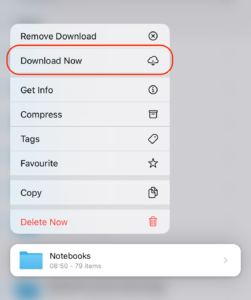
When iCloud Sync Seems Stuck (iOS)
